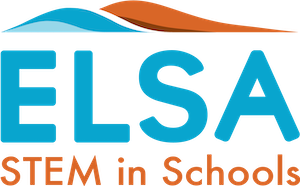‘How To’ Videos
Watch our ‘How To’ videos to learn how to use our Teacher Tool – including creating an account and logging in, as well as setting up classes and student profiles.
Teacher Tool – LOGIN
Teachers can access and log in to our Teacher Tool. This is the ELSA: STEM in Schools digital platform with everything you need to run the program.
Teacher Tool – PASSWORD Set and Reset
Before you login for the first time, teachers will need to set a password. If you forget your password, you can also reset it here.
Bulk Upload Students (CSV file template)
Teachers can use this CSV template to bulk upload students to their classes in our Teacher tool. Students can also be added manually.
Student LOGIN – digital games
Students can log in here and play our digital games using their 4-digit emoji passcode (see Students tab to access codes).
QR Code PDF – Student login
Teachers can use this PDF with a class set of QR codes so students can easily navigate to the login page and use their emoji pass code to gain access.
Consent Forms – Teacher, Principal & Families
Fill out, submit and share consent forms for teachers, principals and families of participating children. Online and PDF versions available to download.
At Home Website – For Families
Parents and carers can explore our ELSA Schools ‘At Home’ website and continue the STEM learning as part of everyday life when inside, outside and travelling.
Curriculum Outcomes
(FY, Y1 & Y2)
Find out how the ELSA: STEM in Schools program links to the outcomes of the Australian Curriculum for Foundation, Year 1 and Year 2.
Support for Teachers
Need help or have a question? Teachers can contact our help desk during business hours via phone or email and one of our friendly team will get back to you.